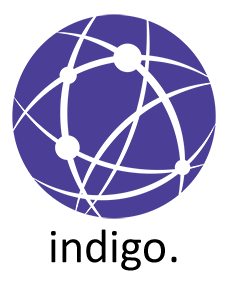
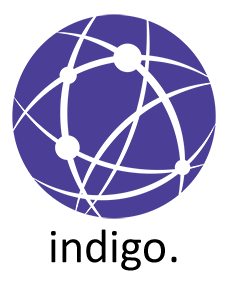
If you are able to view this page and the Start Page, then you have network connection Indigo® and that the server is working. Otherwise you may need to check your network and firewall settings (Indigo® operates through port 443 and requires websocket support). See your system administrator for help.
To download the User Quick Guide offers easy to follow instructions on how to log-in, use and administer Indigo®. It is available for download here in A4 format, or A3 (designed to be printed double sided and folded).
Click Here to Download the User Quick Guide.
If you are having trouble with Indigo, you can contact us for support. We offer phone and onsite support to all customers who have active Indigo Support & Upgrade Cover. Phone support is available Monday to Friday 8am to 6pm (Australian EST). Please contact 02 9281 0024 during these hours.
All the latest Indigo Upgrades and version updates are available when you have active Support & Upgrade Cover. As each new version is released, we will contact you to arrange installation. If you have any questions about upcoming releases, please contact us.
While Indigo is designed to be easy to use, we can provide onsite training which is interactive and allows users to get hands on experience with all features of Indigo. Our training packages can be designed for Basic Users, Advanced Users, Administrators and provides many examples and exercises for an in-depth training session. For further information about our training, please contact us.
If you have any feedback, comments or questions on Indigo® including new features you would like to see, we would like to hear from you. Please give us a call or email us at [email protected]
Click Here to go back to the Login page.